10 Best Practices for Mobile Optimization in E-commerce
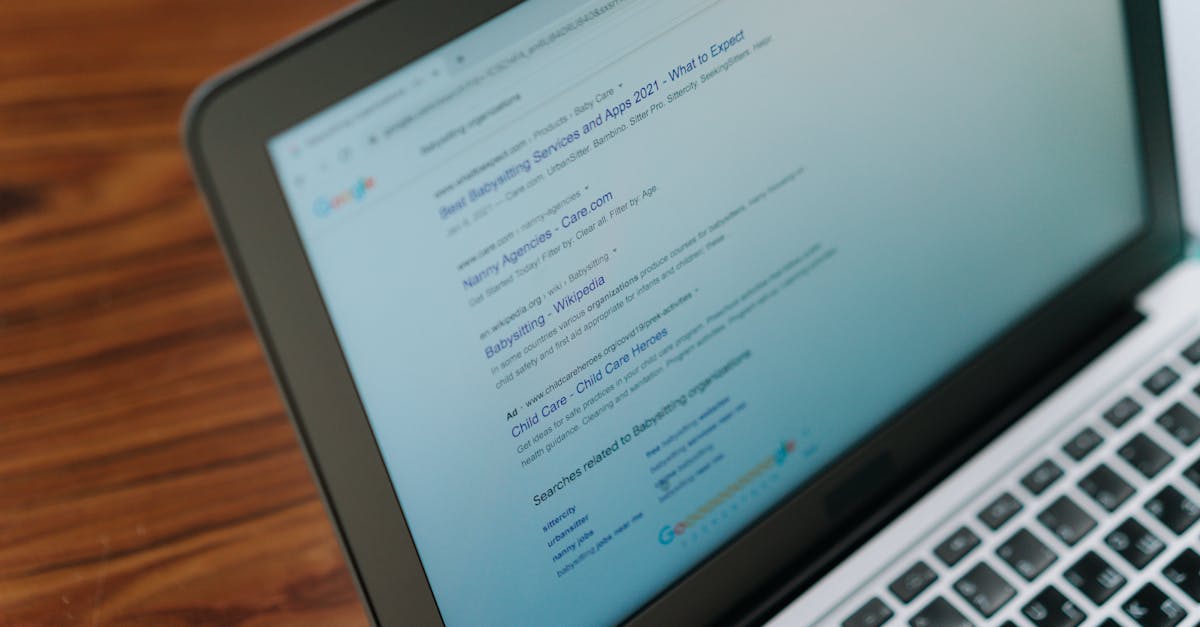
MobileFriendly Content
Creating content that is easily digestible on mobile devices is essential for maintaining user engagement. Short paragraphs, concise sentences, and clear headings break up the text, making it easier for customers to skim read. Visual elements should be strategically utilised; relevant images and videos can complement the text while ensuring the overall layout does not overwhelm or clutter the screen. A mobile-optimised website prioritises readability and clarity, giving visitors a seamless experience.
Incorporating responsive design principles ensures that content adjusts to various screen sizes. This approach maintains consistency across devices while preserving the visual hierarchy. Additionally, using larger font sizes improves legibility, catering to users who may struggle with smaller text. Attention should also be given to typography choices, as certain fonts can enhance readability while others may hinder it; therefore, selecting the right typeface plays a critical role in how content is perceived on mobile.
Tailoring Text and Visuals for Smaller Screens
Text and visuals must be adapted to cater to the limitations of smaller screens. This involves using concise language that conveys the message clearly without overwhelming the user. Optimising font sizes is crucial; headlines should be bold and larger, ensuring they capture attention immediately. Additionally, maintaining adequate line spacing can improve readability, making it easier for users to follow the content.
Imagery also plays a vital role in mobile optimisation. High-resolution images are essential, yet they should be appropriately sized to prevent slow loading times. Consider using responsive images that adjust according to the screen size. Integrating visuals that support the text can enhance engagement, helping users to absorb the information more effectively while providing a smoother browsing experience.
Use of TouchFriendly Elements
Designing for mobile devices requires careful consideration of touch-friendly elements. Ensuring that buttons, links, and other interactive components are appropriately sized is essential. A tap target should ideally have a minimum size of around 44x44 pixels to accommodate users' fingers. This not only enhances usability but also reduces frustration during navigation. Proper spacing between touch elements prevents accidental clicks, creating a smoother user experience.
Gestures play a significant role in mobile interactions. Incorporating swipe actions for navigation or content browsing can provide a more engaging experience. Additionally, implementing long-press options for additional features can make functionalities more intuitive. Clear visual feedback, such as changes in button colour or size upon interaction, informs users of their actions. Balancing these elements effectively leads to a more seamless and enjoyable shopping journey on mobile platforms.
Designing for Tap Targets and Gestures
Creating an intuitive experience on mobile devices relies heavily on designing tap targets and gestures that users can navigate easily. With smaller screens, precision becomes essential; therefore, buttons and links must be large enough to tap comfortably without accidental mis-clicks. A general guideline suggests that tap targets should be at least 44x44 pixels to accommodate users of all ages. Proper spacing around these elements prevents users from inadvertently selecting the wrong option and enhances overall usability.
Gestures also play a crucial role in mobile interaction. Implementing swipe, pinch, and tap gestures creates a more engaging experience, allowing users to navigate seamlessly. Keeping the gestures consistent and intuitive supports user familiarity, reducing frustration. For example, using a simple swipe to reveal additional content or a pinch to zoom can make the interaction feel natural, encouraging users to explore more within the e-commerce platform and ultimately facilitating smoother transactions.
Effective Use of CalltoActions
Creating engaging call-to-actions (CTAs) is key to guiding mobile users towards making purchases or completing desired actions. Clear and concise language enhances both visibility and comprehension on smaller screens. Using contrasting colours for buttons ensures they stand out, while concise phrases like "Buy Now" or "Learn More" can create a sense of urgency without overwhelming the user.
Incorporating strategic placement of CTAs further boosts their effectiveness. Situating them above the fold captures attention right away, reducing the need for excessive scrolling. It's crucial to ensure that CTAs are easily accessible, particularly on product pages or checkout screens. A/B testing various designs can help identify the most successful strategies, catering to the preferences of mobile shoppers while improving conversion rates.
Crafting Prominent and Engaging CTAs
Creating effective call-to-actions (CTAs) is crucial for driving conversions in mobile e-commerce. CTAs should stand out visually to attract users’ attention quickly. Using contrasting colours can enhance their visibility against the background. The text should be concise yet compelling, encouraging immediate interaction. Phrasing that conveys value, such as “Get Your Discount Now” or “Shop the Latest Trends”, can significantly increase engagement and drive clicks.
Positioning CTAs in accessible areas also plays a vital role in usability. They should be placed where users expect them, such as at the end of product descriptions or after engaging content. Ensuring that CTAs are easily tappable, typically around 44 by 44 pixels, enhances the user experience on smaller screens. Integrating animations or subtle effects can provide visual feedback when users engage with CTAs, fostering a sense of interaction and encouraging further exploration of the site.
FAQS
What is mobile optimisation in e-commerce?
Mobile optimisation in e-commerce refers to the process of ensuring that an online shopping experience is user-friendly and efficient on mobile devices. This includes designing responsive layouts, optimising content for smaller screens, and implementing features that enhance mobile usability.
Why is mobile-friendly content important for e-commerce websites?
Mobile-friendly content is crucial because a significant portion of online shoppers use mobile devices to browse and make purchases. Content that is tailored for smaller screens enhances user experience, reduces bounce rates, and ultimately increases conversion rates.
What are touch-friendly elements, and why do they matter?
Touch-friendly elements are design features that are easy to interact with on touchscreens, such as buttons and links that are large enough to tap without difficulty. They matter because they improve usability and accessibility, making it easier for customers to navigate and engage with the site on mobile devices.
How can I create effective call-to-actions (CTAs) for mobile users?
To create effective CTAs for mobile users, ensure they are prominently displayed, use clear and engaging language, and consider the size and placement for easy tapping. Testing different designs and phrases can also help identify the most effective CTAs for your audience.
What are some common mistakes to avoid when optimising for mobile?
Common mistakes include using text that is too small, failing to compress images for faster loading times, neglecting to implement touch-friendly design, and not testing the mobile experience thoroughly. Avoiding these pitfalls can significantly enhance the user experience and boost sales.
Related Links
Review of Top Mobile Optimization Tools for E-commerceWhy Your E-commerce Business Needs a Mobile-Friendly Website
Roundup of Effective Mobile Optimization Strategies for E-commerce
The History of Mobile Optimization in E-commerce
What to Consider for Mobile-Friendly E-commerce Design
Why Mobile Optimization is Crucial for E-commerce Success
What is Mobile Optimization for E-commerce Sites
How to Improve Your Mobile User Experience for E-commerce