How to Implement SSL for Ecommerce Sites
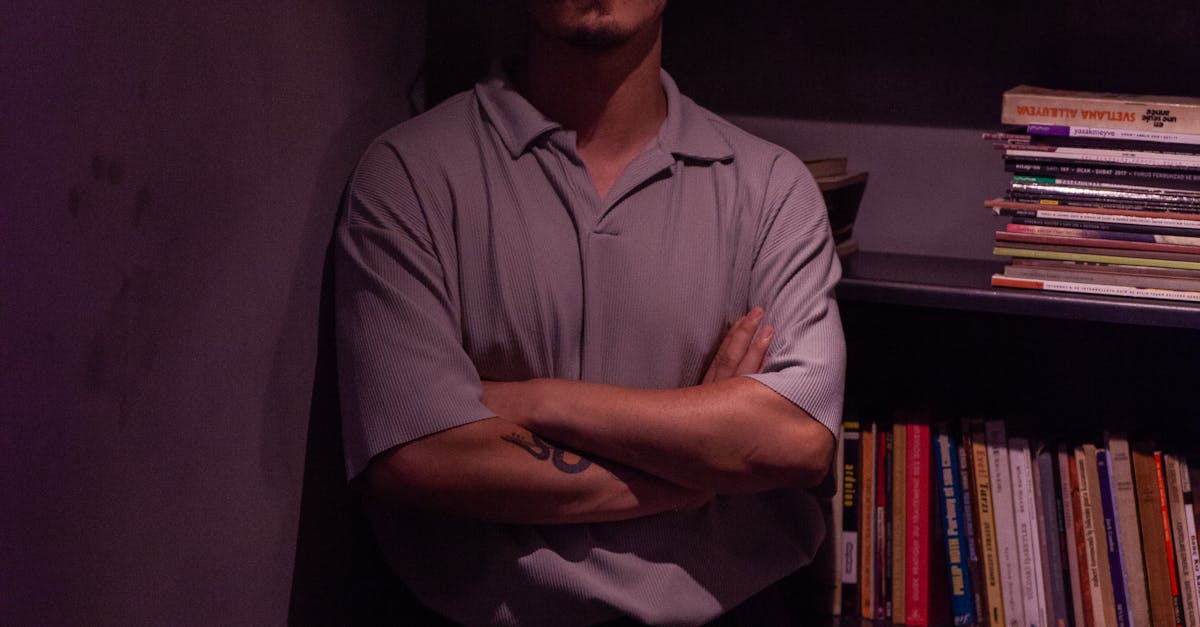
Testing Your SSL Implementation
After successfully implementing SSL on your ecommerce site, thorough testing is crucial. An initial step involves checking the installation using online tools that can analyse the SSL certificate. These tools will verify whether the SSL is correctly set up, including the validity, issuer, and expiration date of the certificate. Another important aspect is to ensure that all pages on the site are accessible via HTTPS. Visiting various sections of your site with "https://" in the URL will help identify any resources that may not be loading securely.
Additionally, it's essential to monitor for mixed content issues. This occurs when a webpage with an SSL certificate attempts to load resources such as images, scripts, or stylesheets over an insecure HTTP connection. Browsers often flag this issue, and it can undermine the perceived security of your site. Using browser developer tools can assist in spotting these mixed content warnings. Addressing these concerns helps maintain a secure experience for customers and builds trust in your ecommerce platform.
Ensuring Secure Connections and Identifying Issues
Testing the SSL implementation is crucial to ensure secure connections on your ecommerce site. After setting up the SSL certificate, use online tools such as SSL Labs or your web browser's security settings to verify that the certificate is correctly installed. These tools provide detailed reports on any vulnerabilities or misconfigurations. Pay attention to the certificate's validity period and the encryption strength being used, as these elements significantly impact security levels.
Identifying issues early can prevent security breaches that might compromise customer data. Regularly monitoring your SSL status helps pinpoint any potential problems, such as expired certificates or browsers that do not recognise your certificate authority. Utilising server logs can also assist in detecting unusual patterns related to SSL connections. Taking proactive measures in recognising and addressing these issues promotes consumer trust and safeguards the integrity of your ecommerce operations.
Maintaining Your SSL Certificate
Regular monitoring of your SSL certificate is crucial to ensure uninterrupted security for your ecommerce site. Set reminders for when your certificate is set to expire. Keeping track of expiration dates helps prevent common issues, such as customer warnings about certificate validity. It is advisable to check your certificate status frequently, using online tools that can identify if your SSL is functioning correctly and securely.
Renewal of your SSL certificate involves a straightforward process. Most certificate authorities (CAs) allow for easy renewal through their websites. Before renewing, confirm that you still require the same type of certificate and determine whether you want to upgrade to a more robust option for added security. Following renewal, ensure that the updated certificate is correctly installed on your server to maintain secure connections for your customers.
Best Practices for Renewal and Updates
Regularly renewing your SSL certificate is crucial to maintaining the security of your ecommerce site. Ideally, setting reminders for renewal well in advance can help prevent lapses in coverage. It is also advisable to conduct a thorough audit of your SSL certificate usage during this process. This ensures that all subdomains and additional services linked to your primary domain are covered under the certificate.
Updates to your SSL configuration should not be overlooked either. As technology evolves, staying informed about the latest security protocols, such as transitioning from SSL to more secure versions like TLS, can enhance your site's protection. Regularly reviewing your certificate's issuer and discussing potential upgrades with your provider can ensure your certificate meets current standards. Additionally, it is wise to keep abreast of expiring trusted authorities to prevent unexpected disruptions.
Addressing Potential SSL Issues
SSL certificates can occasionally encounter issues that may compromise the security of an eCommerce site. One common error experienced is the "Certificate Not Trusted" message. This can occur due to an intermediate certificate not being installed correctly on the server. Additionally, mismatched domain names or expired certificates will lead to warnings for users, which can discourage them from completing purchases. Regularly checking the certificate's status and the server configuration will help in identifying and resolving such issues promptly.
Another frequent concern is mixed content errors, where secure and non-secure elements are mixed within a single web page. This situation arises when some resources load over HTTP while others load over HTTPS. Resolving this error involves ensuring all website elements, such as images, scripts, and stylesheets, are only loaded via HTTPS. Implementing Content Security Policy (CSP) can provide an additional layer of security by instructing browsers on how to handle mixed content. By focusing on these potential issues, site owners can maintain a secure environment for their customers.
Common Errors and How to Resolve Them
Issues with SSL certificates can arise during installation or configuration, leading to problems such as browser warnings. A common error is the mismatch between the domain name and the certificate. This can occur when the certificate is issued for a different domain or subdomain. To resolve this, ensure that the domain name entered when obtaining the certificate exactly matches the one serving your site.
Another frequent issue is associated with the certificate expiration. Expired certificates trigger security warnings, potentially deterring customers from completing their purchases. It's essential to monitor the expiry dates and renew the certificates well in advance. Regular checks can help identify and address vulnerabilities before they affect the site's functionality and user trust.
FAQS
What is SSL and why is it important for eCommerce sites?
SSL (Secure Sockets Layer) is a protocol that encrypts data transmitted between a user's browser and a website. It is crucial for eCommerce sites as it secures customers' sensitive information, such as credit card details, and helps build trust with users.
How can I test if my SSL implementation is working correctly?
You can test your SSL implementation by visiting your website and checking if the URL begins with "https://" instead of "http://". Additionally, use online SSL testing tools to identify any vulnerabilities or misconfigurations.
How often should I renew my SSL certificate?
SSL certificates typically need to be renewed every 1 to 2 years, depending on the type of certificate. It’s important to schedule renewal ahead of time to avoid any lapses in security.
What are some common SSL errors I might encounter?
Common SSL errors include "Certificate not trusted," "Certificate expired," and "Invalid certificate." These errors can usually be resolved by renewing the certificate or ensuring that it is properly installed.
What are the best practices for maintaining an SSL certificate?
Best practices for maintaining your SSL certificate include regularly checking its expiration date, ensuring it is properly configured, keeping it updated with the latest encryption standards, and monitoring your site for any potential security vulnerabilities.
Related Links
How to Optimize Site Speed for Ecommerce SEORoundup of Best Practices for Structured Data Markup
Review of Top SSL Providers for Ecommerce
10 Tips for Effective XML Sitemap Creation
Why Implement SSL on Your Ecommerce Site?
Why is Site Speed Important for Ecommerce?
History of SSL Implementation in Ecommerce
What is SSL Implementation in Ecommerce?