How to Improve Site Speed for Your Ecommerce Store
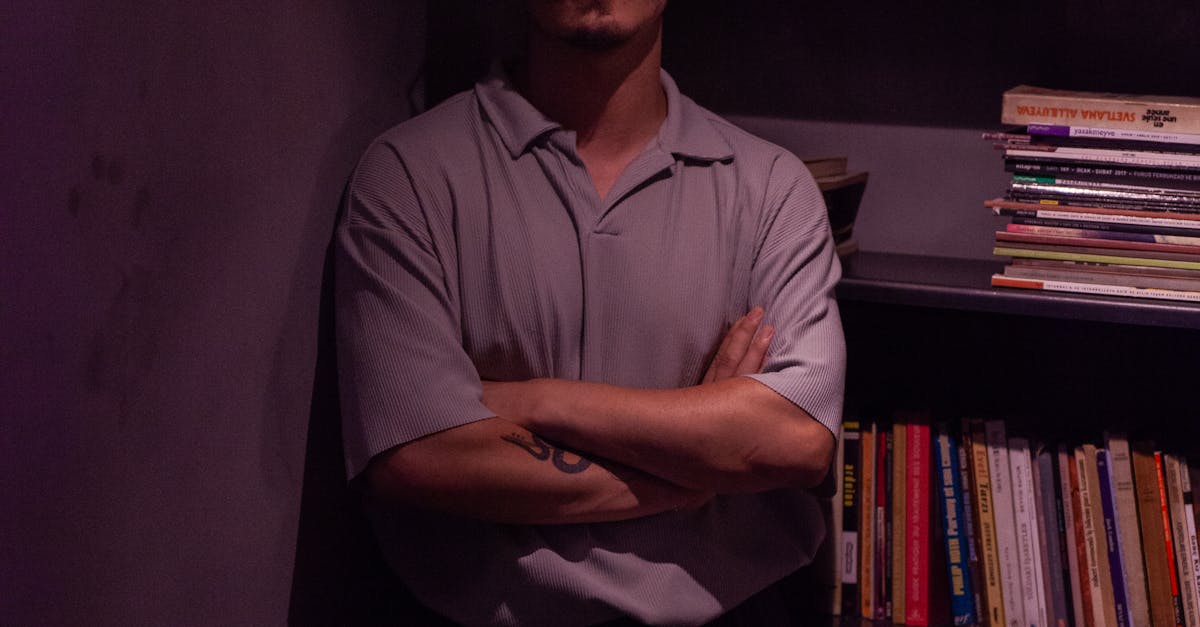
Using a Content Delivery Network (CDN)
A Content Delivery Network (CDN) plays a crucial role in enhancing the speed and performance of ecommerce websites. By distributing static content across multiple geographical locations, a CDN ensures that users retrieving resources, such as images or stylesheets, experience faster load times. This reduction in latency occurs because requests are routed to the nearest server, minimising the distance data must travel. The improved response times lead to a better user experience and can even enhance search engine rankings, making it a vital consideration for ecommerce store owners.
The benefits of utilising a CDN extend beyond just speed. Enhanced reliability and security are significant advantages as well. Traffic spikes during sales or promotions can be efficiently managed when using a CDN, reducing the risk of server overload. Additionally, many CDNs offer integrated security features that help protect against threats such as DDoS attacks. This combination of speed, reliability, and increased security makes CDNs an essential component for any ecommerce business looking to improve its overall site performance.
Benefits of Distributing Content Globally
Utilising a Content Delivery Network (CDN) allows e-commerce stores to distribute their content across multiple servers worldwide. This geographical diversification significantly reduces the distance between a user and the server hosting the website. Consequently, users experience faster load times as data travels shorter distances. With more locations available for data fetching, latency decreases, which can enhance the overall user experience.
Moreover, CDNs provide additional reliability and redundancy. In case of server failures or high traffic surges, a CDN can seamlessly redirect users to the nearest functional server. This ensures that visitors can still access the site promptly, even during peak times or potential outages. Enhanced availability can lead to increases in customer satisfaction and potentially higher conversion rates for online businesses.
Optimising Code
Efficiently structured code plays a pivotal role in the overall performance of an ecommerce website. Minimising code bloat involves removing unnecessary characters, spaces, and comments, resulting in a cleaner and more efficient file. Additionally, combining multiple CSS and JavaScript files can significantly reduce the number of requests made to the server, enhancing loading speed. This practice not only streamlines the delivery of resources but also contributes to a more efficient use of bandwidth.
Employing best practices in HTML, CSS, and JavaScript can further improve site speed. Using semantic HTML enhances accessibility and SEO while also ensuring that browsers render pages more efficiently. For CSS, the use of external stylesheets instead of inline styles aids in faster loading times. In JavaScript, deferring non-essential scripts until after the initial loading phase ensures that it does not block the rendering of page content, allowing users to interact with the site more swiftly.
Best Practices for HTML, CSS, and JavaScript
Effective coding practices play a crucial role in optimising site speed. Keeping HTML clean and well-structured enhances readability and maintainability. Minimising the size of CSS and JavaScript files is essential; this can be achieved through removing unnecessary characters, comments, and whitespace. Additionally, developers should ensure that scripts are placed at the end of the body, which allows the HTML content to load first, improving perceived performance for users.
Another vital aspect is leveraging asynchronous and deferred loading for JavaScript. This prevents blocking the rendering of the page, allowing it to appear faster on screen. It is beneficial to ensure CSS files are minimised and combined where possible to reduce the number of requests made during page load. Using tools to validate code can help spot errors before they affect the site's performance, ensuring a smoother experience for every visitor.
Implementing Lazy Loading
Lazy loading is a technique that delays the loading of non-essential elements on a webpage until they are needed. By prioritising the loading of visible content first, this method ensures that users can begin interacting with the site much sooner. Images, videos, and other multimedia elements can be set to load only when they come into the user's viewport, which greatly enhances the initial loading time and overall performance of the site.
This approach not only improves user experience by reducing wait times, but it also helps decrease bandwidth usage for those who may not scroll through the entire page. Implementing lazy loading can be straightforward with the use of various plugins or built-in functionalities in modern web frameworks. Careful configuration is essential to maintain a seamless browsing experience while still leveraging the benefits of this optimised loading strategy.
Enhancing Page Load Speed through Deferred Loading
Deferred loading serves as a powerful technique for improving page load speeds by controlling when certain resources are fetched and displayed. This approach helps ensure that essential content loads first, allowing users to interact with the site more quickly. By postponing the loading of non-critical elements like images and videos until after the initial content is ready, the perceived performance of the site significantly enhances. This can lead to a smoother user experience, crucial for retaining potential customers on an ecommerce platform.
Implementing this strategy requires careful consideration of which elements to defer. Images that are not immediately visible, such as those further down a lengthy product page, are prime candidates for this technique. JavaScript files should also be examined; loading them asynchronously or deferring their execution can prevent delays in rendering the main content. By adopting deferred loading, ecommerce sites can achieve faster load times and provide a more efficient browsing experience, ultimately encouraging higher engagement and conversion rates.
FAQS
What is the importance of site speed for an ecommerce store?
Site speed is crucial for an ecommerce store as it directly affects user experience, conversion rates, and search engine rankings. A faster site ensures customers can browse and purchase products with minimal delay, leading to higher satisfaction and increased sales.
How does a Content Delivery Network (CDN) improve site speed?
A CDN improves site speed by distributing your website's content across multiple servers located around the world. This allows users to access data from a server that is geographically closer to them, reducing latency and speeding up load times.
What are some best practices for optimising code on my ecommerce site?
Best practices for optimising code include minifying HTML, CSS, and JavaScript files to reduce file sizes, removing unnecessary comments and whitespace, and combining multiple files into single files to reduce the number of requests made to the server.
How does lazy loading enhance page load speed?
Lazy loading enhances page load speed by deferring the loading of images and other content until they are needed, such as when a user scrolls down the page. This reduces initial load times and improves the overall user experience by only loading content that is currently in view.
Can improving site speed impact my search engine rankings?
Yes, improving site speed can positively impact your search engine rankings. Search engines like Google consider site speed as a ranking factor, meaning faster loading pages may rank higher in search results, ultimately driving more traffic to your ecommerce store.
Related Links
How to Optimize Your Ecommerce Site for Mobile DevicesRoundup of the Top SEO Practices for Ecommerce Sites
Review of the Best Tools for Site Speed Optimization
The History of Site Speed Optimization in Ecommerce
10 Tips for Effective Mobile Optimization in Ecommerce
Why Site Speed Matters for Ecommerce Success
What to Include in Your XML Sitemap for Better SEO